


 |
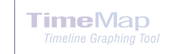 |
 |
 |
 |
 |
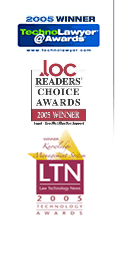 |
Installing TextMap 8
-
After downloading your trial copy, locate the downloaded file XM8Setup.exe on your system and double-click it. This will unpack TextMap files and launch the installation process.
-
Follow the instructions on your screen.
* Setup Includes Microsoftİ Windows Media Technology
Obtaining Technical Support
Should you experience any
difficulty installing or running your trial copy of TextMap, please
contact CaseMap technical support at (877) 301-0344 from 9:00 a.m. to
9:00 p.m. ET or via email at
casemap.support@lexisnexis.com. Technical support during your
30-day evaluation period is free of charge.
Download TextMap 8 Now
Download TextMap
8
|
IMPORTANT: Do NOT use this download link if you are with a law school, please contact your LexisNexis Law School Representative to get the correct link. |
After you have downloaded CaseMap, you can use the links below to download other CaseSoft products.
TimeMap (Timeline graphing software)
DepPrep (Witness preparation software)
CaseMap | TimeMap | TextMap | NoteMap | DepPrep